A smartphone is just like any other mobile phone. You can make call and send SMS with your smartphone. But it becomes smarter than a mobile phone because with it, you can access the internet, download apps and games, send and receive emails, and log into your Facebook, Twitter, Instagram accounts, among other social networking sites.
Smartphones have been growing in popularity for the past ten years. When these phones first came on the market, they were primarily used by business professionals.
Today, smartphones are accessible to the general public. There are lots and lots of different models and several different operating systems like the Apple’s iOS and Samsung’s Android that persistently battle it out on creating the best smartphone that an average person not just want, but actually need.
These gadgets are not called smartphones for nothing. A high-end smartphone is just a lifeless piece of gadget if the user is not able to make the most out of it. And for some, getting a smartphone for the first time can get very overwhelming that sometimes, the smartphone is a little too smart for them.
Download Essential Apps
Apps or Applications are softwares that can be downloaded to enhance ta smartphones functionality. Apps range from photo editors (Camera360, Retrica, Snapseed & etc.) to games (Angry Bird, Flappy Bird, Piano Tiles, 2048, & etc.) and there are even apps that watch over your calorie intake and get a track of your sleeping time habit.
In App Stores, over a million free applications are available. With a limited phone memory, just download those which are very essential to you. For students, apps like the Adobe Reader is necessary to store and read PDF files necessary for schoolwork. Offline Dictionaries will come in handy too.
In Singapore, people have an app to guide them on the train schedules. In other words, apps can make your smartphones very powerful.
Turn Your smartphone into a Portable Wi-Fi
Your smartphone can be used as a Wi-Fi hotspot where your friends can also connect too. Here’s how:
Check with your carriers. While some services include free mobile hotspot usage on all plans, not all wireless services allow the usage of mobile hotspots without paying an additional fee (so you may have to get your sim card loaded). After doing that, go to the mobile network settings and activate data network by checking “Use Packet Data”. Once the data network is activated, you will be charged every time you use the service. So I suggest you get promos like Unlimited Surfing for 1 day and etc. depending on the promos that are available by your network sim provider.
Open the settings Menu. You can access this from the Settings app on your Home screen or App Drawer, or by tapping the Menu button.
Open the “Tethering and portable hotspot” menu. This is typically located in the Wireless & Networks section of the Settings menu. You may need to tap “More…” to find it.
Adjust your hotspot settings.
Before activating your mobile hotspot, you should ensure that it is properly secured and that the SSID (network name) does not contain any personal data. Tap the “Mobile AP settings” to set up and manage mobile AP, and then tap “Configure mobile AP” option to change your settings.
Network SSIS. This is the name of the network that will be broadcast. Anyone nearby will be able to see this name, so make sure that there is nothing that can identify you in the name.
Security. Unless you’re trying to connect old devices that don’t support newer security protocols, you should always have set this to “WPA2 PSK”.
Password. You should always have a password set, without exception. Make sure that it is strong but memorable, as you will need to enter it on the devices that you are connecting to the hotspot with.
Enable the hotspot. Check the “Mobile AP” box to enable the hotspot. With your configuration set, you can now safely enable your mobile hotspot.
Extend Battery Life
You can extend the battery life of your smartphone by closing unused apps, lowering screen brightness, shortening screen timeout. Tuning off WiFi/Bluetooth/3G/4G if not in use, and GPS/Location services, and minimizing notification pop out. Smartphones rely heavily on batteries. Bigger screens, better cameras and features like GPS all use more power and will run a battery down quicker. Typically, you will need to charge your battery every night.
Back up files
You back up tour computers, or at least recognize that you should. But what about your smartphones? They carry massive amounts of personal data, and are subjected to life-or-death situations on a daily basis. There are lots of backup apps for Android, but most of them need to be purchased, either immediately or after a free trial. Just go with the best free-ish solutions, all of which you can find by searching in the Android Market.
Each backup app has its respective data to your micro SD card ( in/sdcard/*appname*BackupRestore/) for easy restoration on another phone. Using these apps is self explanatory, since there are only three buttons: Backup, Restore and Delete.
Voice search
This feature is waiting for your word to go ahead and search stuff for you. Just click on the microphone icon on Google search and say “OK Google” to send an email, text message, know about your flight schedules, weather or traffic conditions. But you need to make your voice clear though. Of that doesn’t work for you, just type in key words the way we usually do.
The evolution of smartphones for the past decades has changed drastically, so did the evolution of man. The invention of these “smart” gadgets has somehow made the human beings “less smart” or in other words, it has made us dumb. SO it’s about time to really be making use of these smartphones to our advantage. It will not only make us better people in our daily life but also reclaim our pride as human beings.
Disclaimer: Terms on some method may vary depending on what type of smartphone you have. These tutorials are largely for Android, and iOS and Windows systems may vary. Check your smartphone manual for more info.