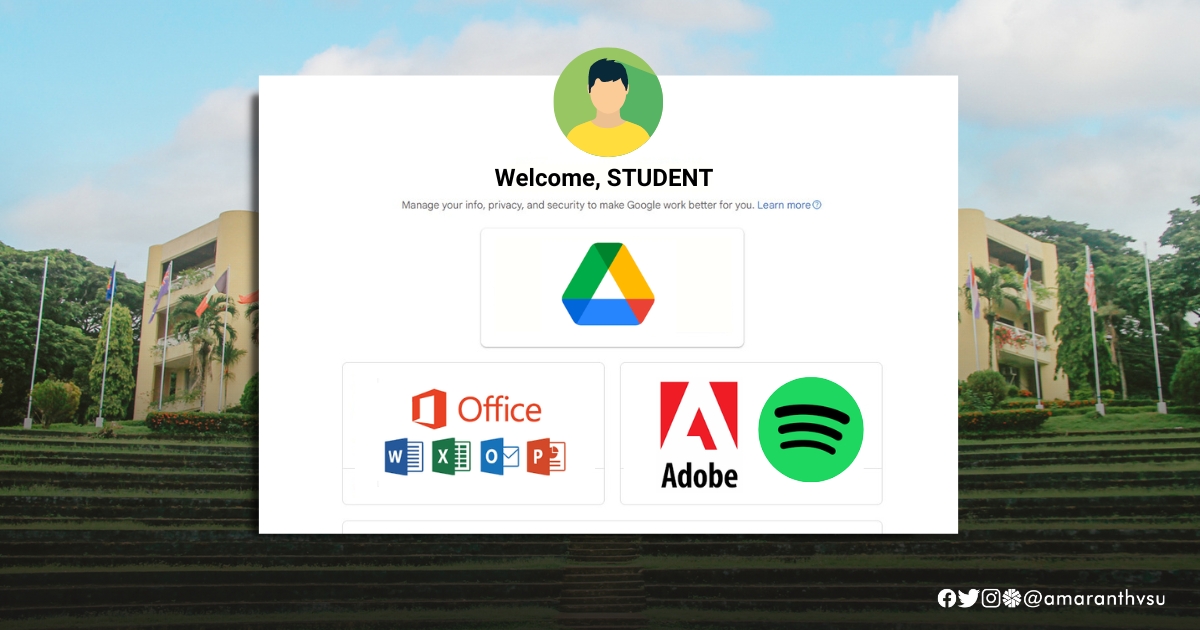Visayas State University (VSU) launched Google and Microsoft premium licenses with unlimited storage on Google Drive for all its faculty, staff, and students across the VSU system, including the Integrated High School (IHS), yesterday, September 2
In fulfillment of the university's education plans under President Edgardo E. Tulin's administration and with the belief that technologies make education and office work better, the VSU Web Team released updated credentials to each Viscans, including username and password, that can access premium Google Workspace and licensed Microsoft services.
On October 3, 2022, VSU rolled out Google Workspace accounts with all the perks and privileges of the Education Plus License, but they were only available to the Main Campus. This time, Mr. Jed Asaph Cortes, the Head of the VSU Web Team, assured that additional Microsoft accounts with more than 16,000 licenses are now ready.
What are the updates and features?
Google Workspace
Viscans with @vsu.edu.ph accounts can access apps such as Gmail, Drive with unlimited storage, Docs, Sheets, and Slides, among other apps. Other than that, students will also enjoy free premium access or discounts on services such as Spotify, Adobe, and Canva, among others.
Microsoft 365
Every @vsu.edu.ph has an equivalent @365.vsu.edu.ph account with the same username for the Microsoft A3 license. In which users can use 365 services such as Outlook, Sharepoint, and OneDrive. Using the same account, they can also install licensed versions of Microsoft Office, such as Word, Excel, and PowerPoint, among others, on multiple devices.
How to activate and use the account? Step-by-step process and guide.
Students will receive an email from the VSU Web Team's account labeled "Your Google Workspace for Education Plus Account with VSU is ready" containing your new credentials and a guide on how to activate or sign in to your account. Here's how.
1. Go to gmail.com and sign in using the credentials provided. http://gmail.com/
-
Enter your username and temporary password. Your username consists of your student ID number, for example, (This email address is being protected from spambots. You need JavaScript enabled to view it.).
2. You will be asked to change your password for your security.
3. Once you are signed in, you may now be able to use your Google apps as well as unlimited storage on Google Drive.
Note: To use your accounts on each app, access/download the app, then log in with your account/updated credentials (with your new password). For example, This email address is being protected from spambots. You need JavaScript enabled to view it. (main Google account) and This email address is being protected from spambots. You need JavaScript enabled to view it. (Microsoft account).
While most continuing students on the VSU - Main Campus already have access to their VSU accounts. Students will still receive the same email from the VSU Web Team with their updated credentials. However, students may request to change their usernames (This email address is being protected from spambots. You need JavaScript enabled to view it.) on a case-to-case basis only.
For the faculty and staff, instructions will be given through an internal memo explaining how to activate their accounts. Moreover, all VSU staff, faculty, and students are free to use their accounts for the duration of their stay at VSU.